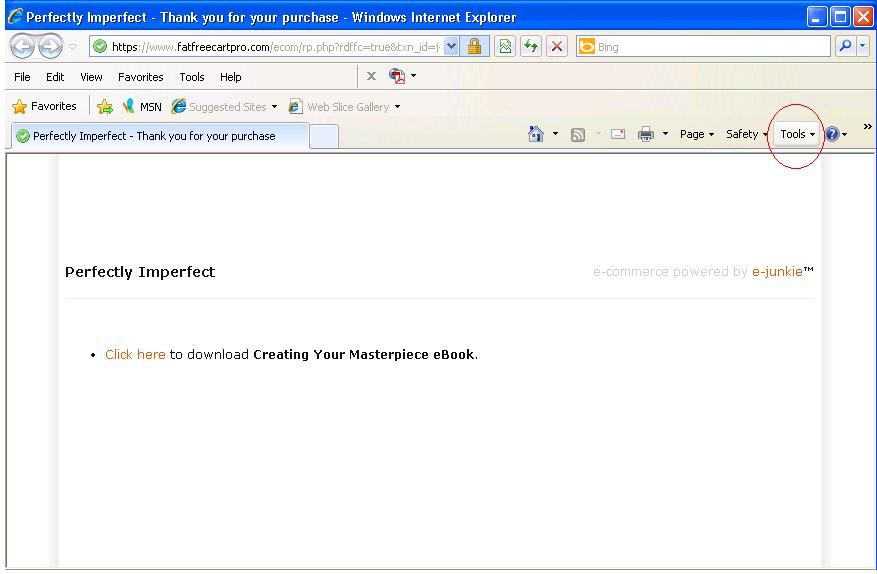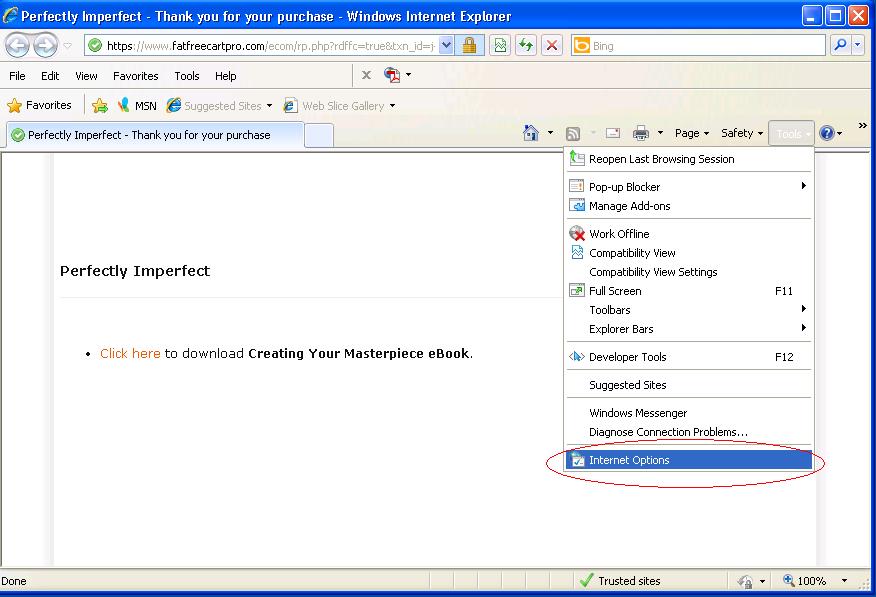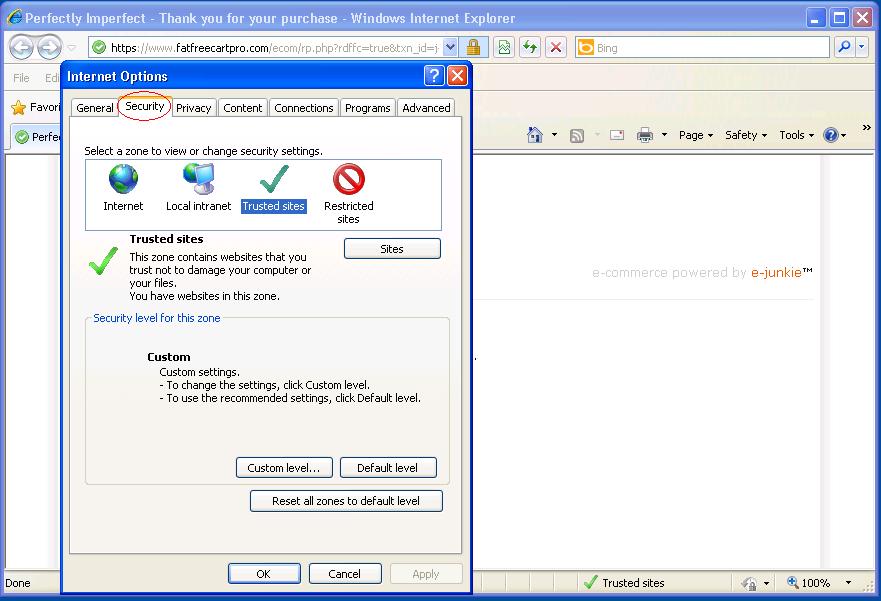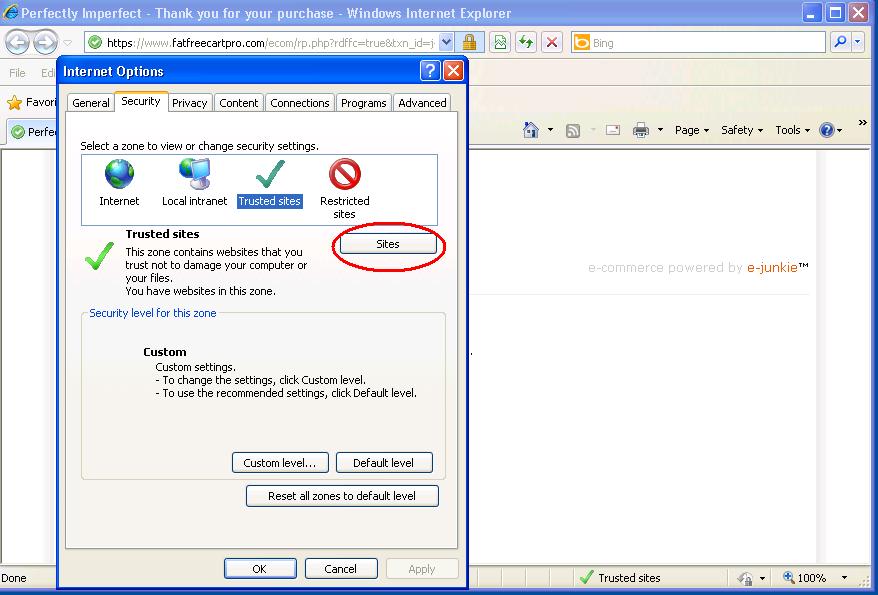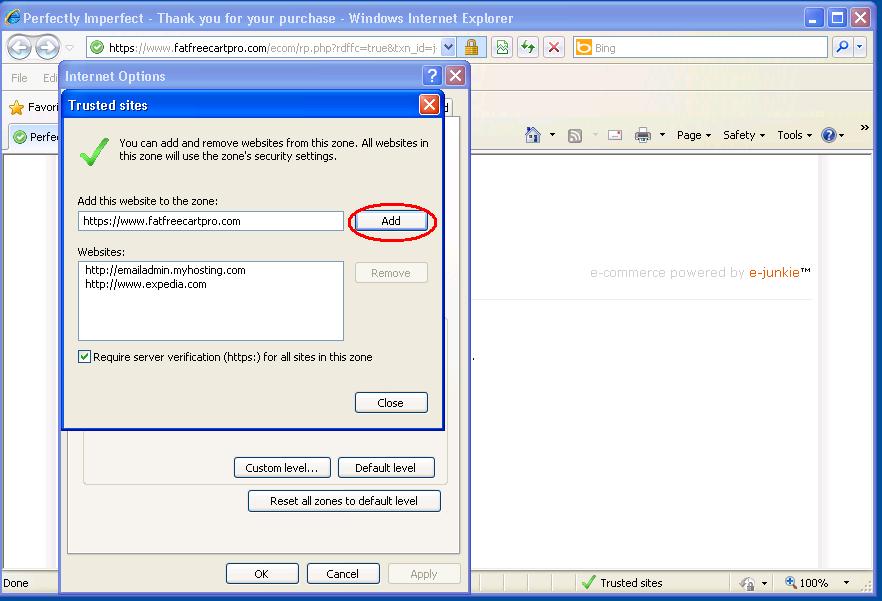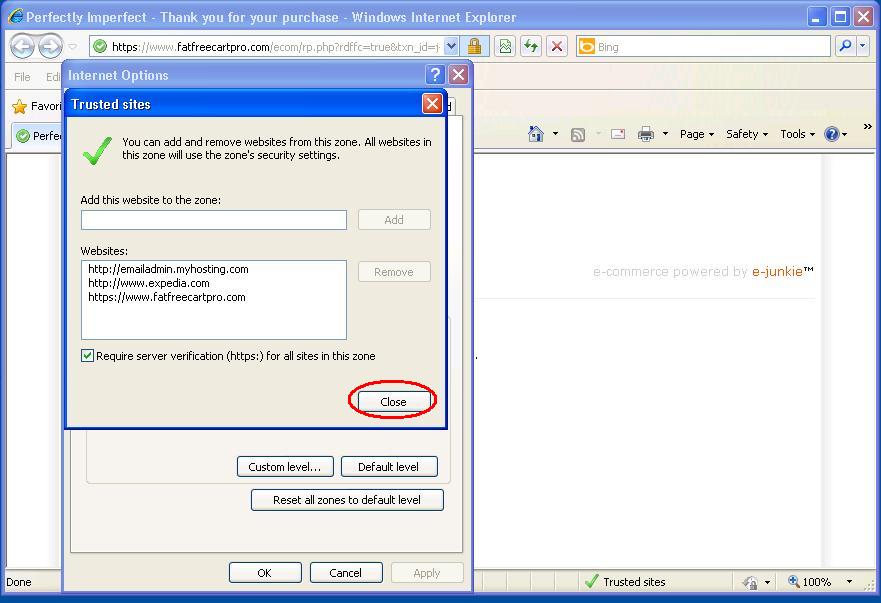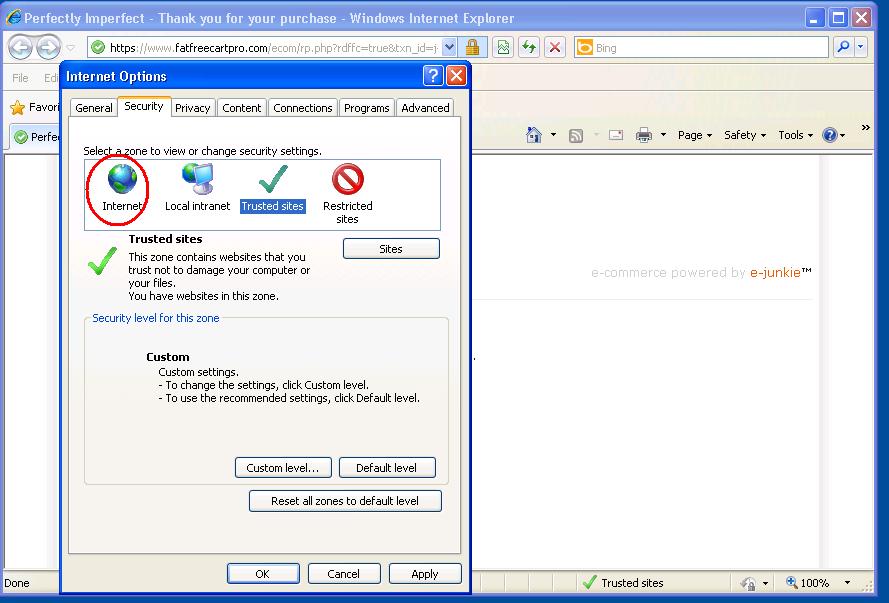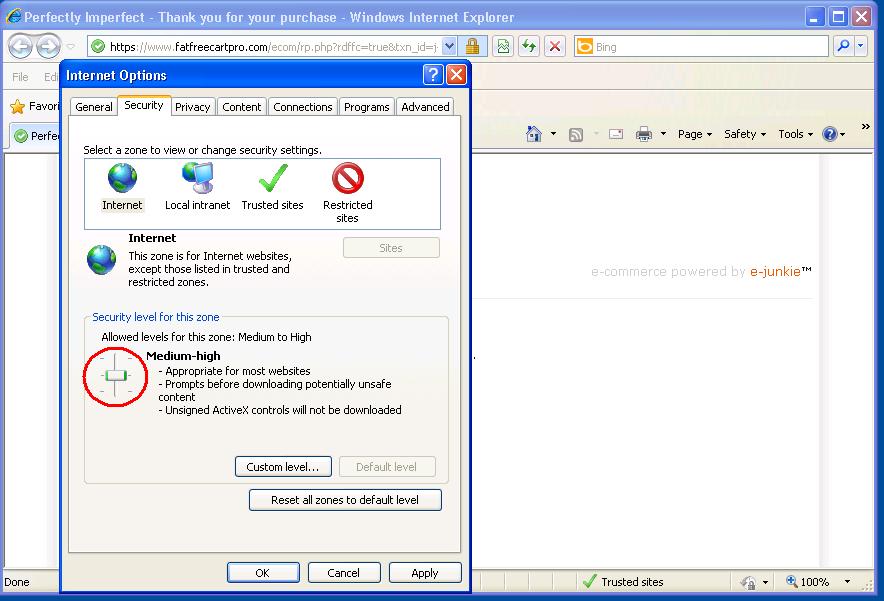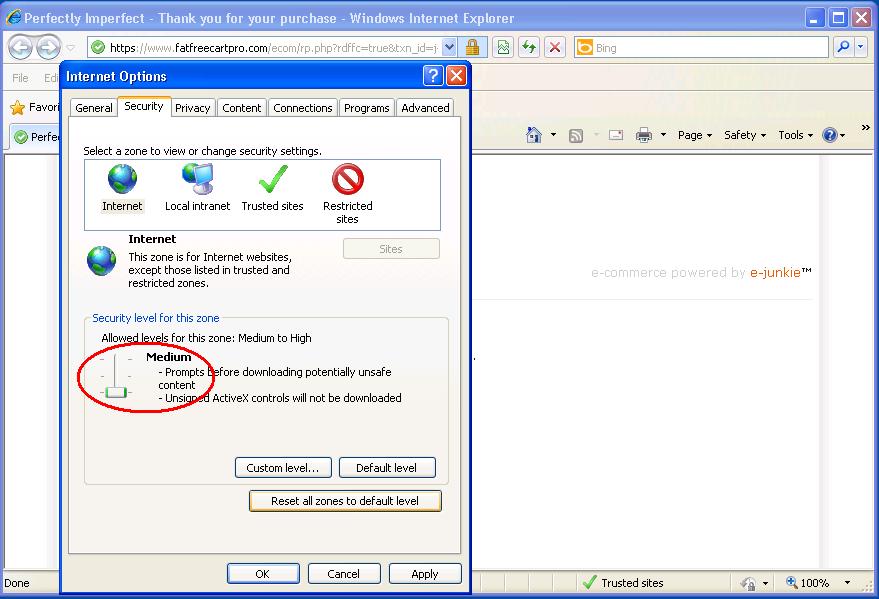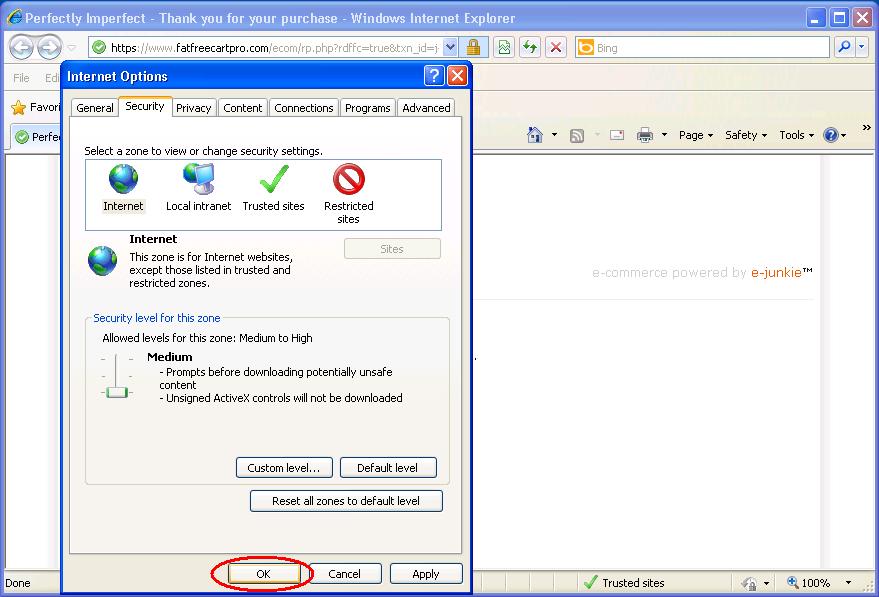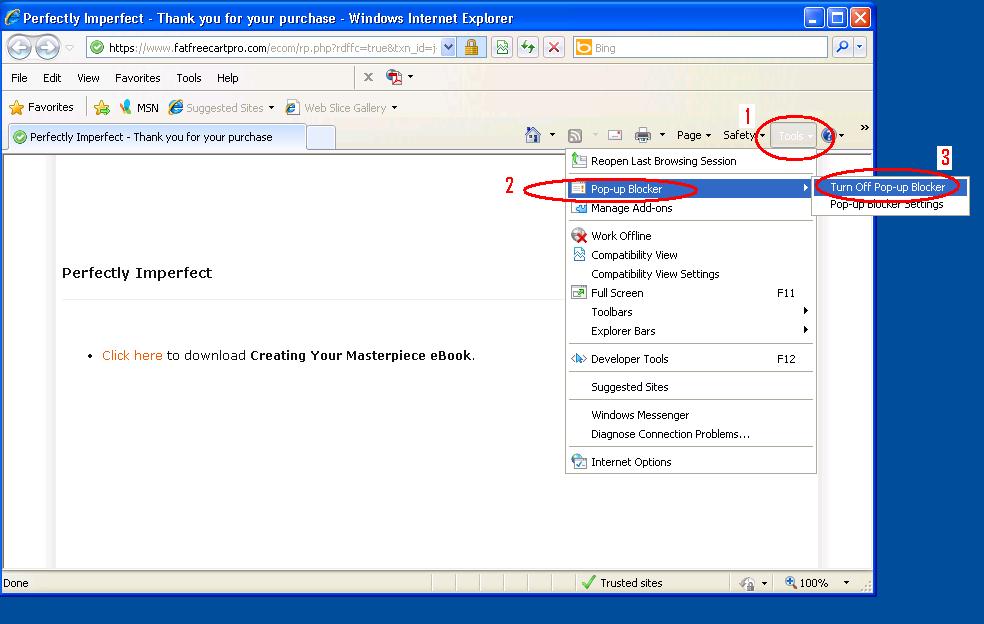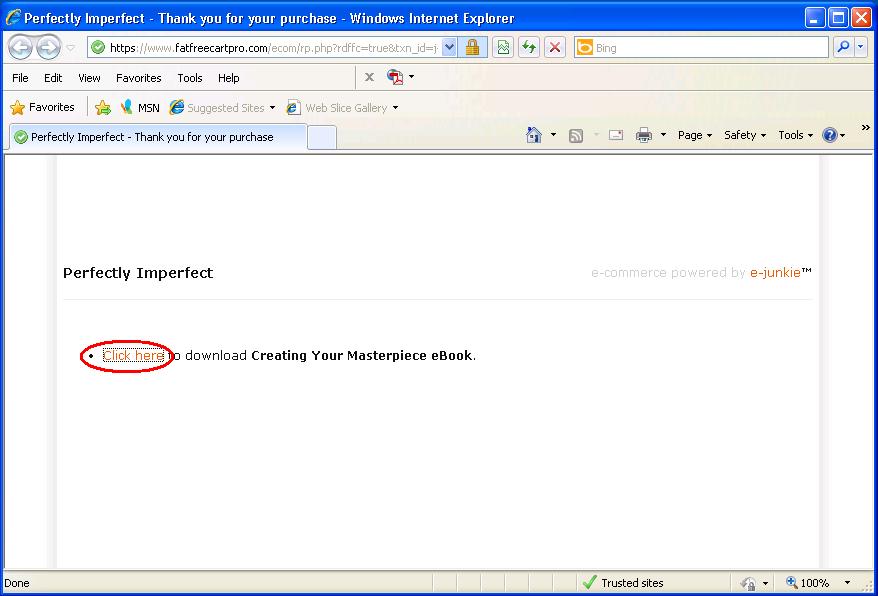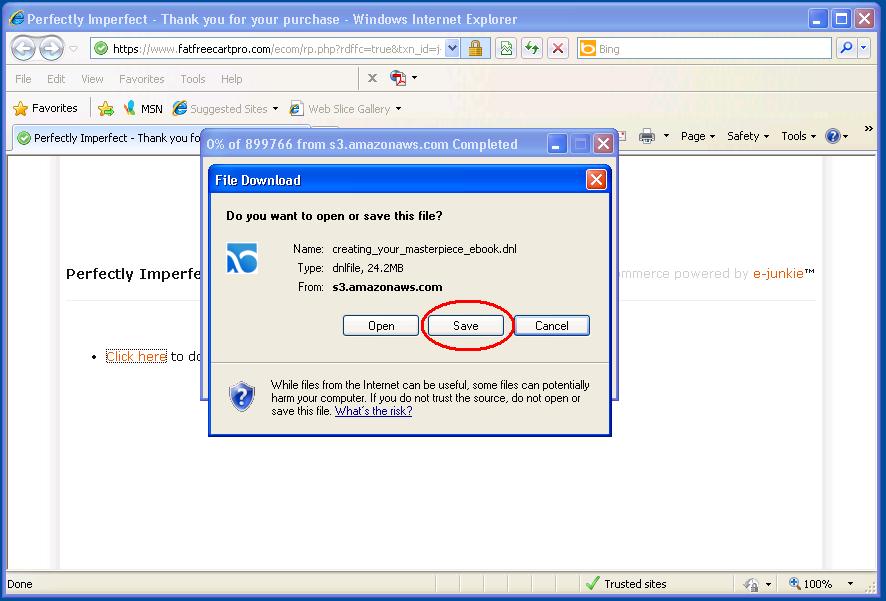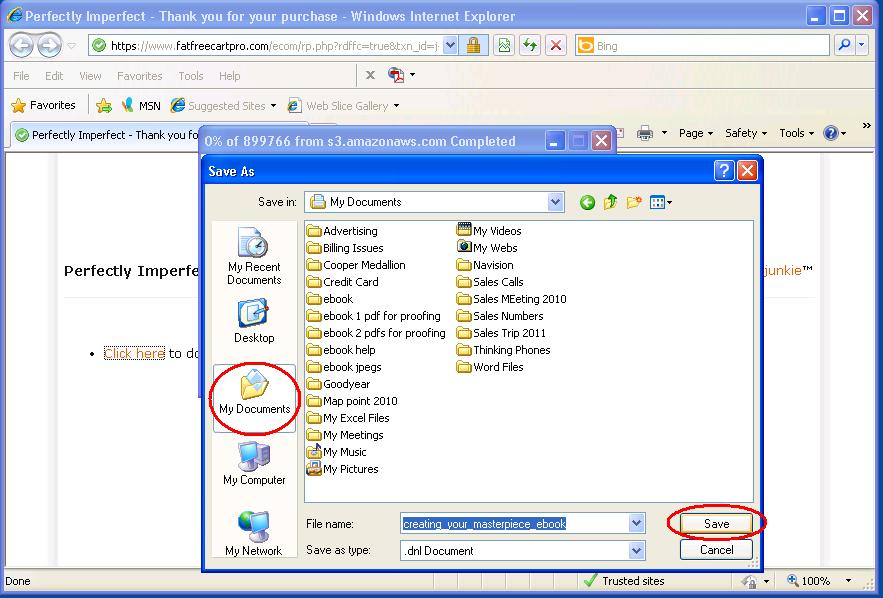Thank you so much for purchasing Creating Your Masterpiece. Less than 10% of our readers have had issues downloading the book, but we want to help in any way we can if you are having trouble. You may not have to complete all these steps, so you can always try simply downloading first. If not, hopefully these steps will help you download the interactive eBook. Since we’re just a duo of folks, try these troubleshooting tips first, and contact us if these tips don’t help in downloading your book. We’re happy to help.Having trouble downloading/saving your eBook?
Mac Users: Before clicking on the download link, you will first need to download both DNL Reader and Wine
There should be very little trouble for a Mac user. Make sure you download DNL Reader and Wine from my eBook page at:https://www.perfectlyimperfectblog.com/ebook
Then download your copy of the book from the email sent to you from Perfectly Imperfect via ejunkie.com.
We’ve had only one Mac user have an issue, and after you download the software and eBook, there should be no reason you can’t open/save the eBook. You’ll find it in your downloads until you choose to save it elsewhere.If for any reason you’re having issues, we suggest un-installing the software and eBook and starting fresh.At that point, you should be good to go. Also, if DNL prompts you to upgrade your software, click “don’t upgrade.” We’ve found that if that is the issue, after clicking don’t upgrade, your book will appear momentarily. We are also working on making a PDF available to everyone…and should be a great alternative if downloading the interactive version is troublesome.If you’re having trouble after you’ve followed all these steps, feel free to email us at shaunna@harristire.com.
PC Users: Windows 7, Vista, XP – Before clicking the download link in the confirmation email, you must first download DNL Reader, and then be sure to temporarily turn down the security setting in the internet options. If you need help doing this, below are the step-by-step instructions and screenshots.
You can find those downloads here on my eBook page.
3 Solutions to Try First:
1. Turn off your pop-up blocker (and re-enable after saving)
2. Turn off your anti-virus and spyware protection (and re-enable after saving)
3. Lower internet security settings to medium or low. (and re-enable after saving)
Follow these detailed steps if your PC is still having trouble saving your new eBook.
- Open up the link, to download the book in internet explorer.
- With this open, click the “Tools” button in the upper right-hand corner of the screen.
- Go down to the “Internet Options” at the bottom of the tools menu, and click on that.
- The Internet Options Screen will open up, and Click on the “Security” Tab at the top, 2nd Tab to the right
- Then click on the “Trusted Sites” with the green check-mark beside it
- Then Click on “Sites” button just below the check-mark box
- Then the “Trusted Sites” box will pop up, and https://www.fatfreecartpro.com should automatically come up in the “Add this website to the zone:” box
- Then click the “Add” button to the Side
- Now click the “Close” button at the bottom
- Now click the “Internet” with the globe above it, to the left of the green check-mark on the internet options page.
- Now, in the “Security level for the zone” box move the slider down from “Medium-High” to just “Medium” or “Low”
- Then click the “OK” button at the bottom
- Then click the “Tools” button, again, in the upper right-hand corner of the screen.
- With this open, click the “Pop-up Blocker” and then click “Turn off Pop-up Blocker”
- Now click the “Click here” in the screen
- Once the “File Download” Box appears, click the “Save” button
- The “Save As” window will pop up, select the location you would like to save your book, usually “My Documents”
- Then click the “Save” button at the “Save As” window
- Now your Ebook should start downloading
- Hope you enjoy, and tell all of your friends!
**Note: If you are still unable to download the software at this point, let us know and we will send you another link.**THANK YOU so much for downloading Creating Your Masterpiece eBook!
Shaunna and Matt🙂