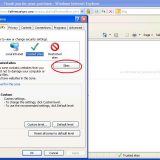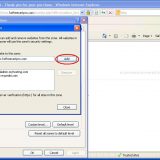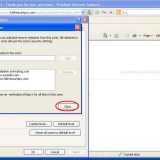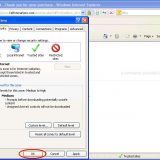Thank you so much for downloading Creating Your Masterpiece. I hope you enjoy!
If you have any problems, please check all of the tips below, and if after you have read everything you still have any questions, please let me know.
Thanks,
Shaunna West
Mac Users: Before clicking on the download link, you will first need to download both DNL Reader and Wine
PC Users: Windows 7, Vista, XP – Before clicking the download link in the confirmation email, you must first download DNL Reader, and then be sure to temporarily turn down the security setting in the internet options. If you need help doing this, below are the step-by-step instructions and screenshots.
1. Open up the link from the email, to download the book in internet explorer.
2. With this open, click the “Tools” button in the upper right-hand
corner of the screen.
3. Go down to the “Internet Options” at the bottom of the tools menu,
and click on that.
4. The Internet Options Screen will open up, and Click on the
“Security” Tab at the top, 2nd Tab to the right
5. Then click on the “Trusted Sites” with the green check-mark beside
it
6. Then Click on “Sites” button just below the check-mark box
7. Then the “Trusted Sites” box will pop up, and
https://www.fatfreecartpro.com <https://www.fatfreecartpro.com/ > should
automatically come up in the “Add this website to the zone:” box
8. Then click the “Add” button to the Side
9. Now click the “Close” button at the bottom
10. Now click the “Internet” with the globe above it, to the left of the
green check-mark on the internet options page.
11. Now, in the “Security level for the zone” box move the slider down
from “Medium-High” to just “Medium” or “Low”
12. Then click the “OK” button at the bottom
13. Then click the “Tools” button, again, in the upper right-hand corner
of the screen.
14. With this open, click the “Pop-up Blocker” and then click “Turn off
Pop-up Blocker”
15. Now click the “Click here” in the screen
16. Once the “File Download” Box appears, click the “Save” button
17. The “Save As” window will pop up, select the location you would like
to save your book, usually “My Documents”
18. Then click the “Save” button at the “Save As” window
19. Now your Ebook should start downloading
20. Hope you enjoy, and tell all of your friends!